
Datapack Wikipedia
Contents
One Player Beds
One player beds is one of the first features that were added to FancyCraft via command blocks, and as of now it's implemented through the FancyCraft datapack.
With this feature, only one player on the server is required to sleep to skip night or thunderstorms.
Whenever someone goes to bed, a message will be sent to everyone on the server notifying them of the person who went to bed.
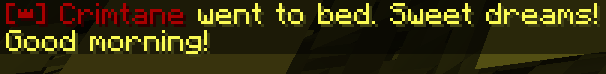
Chat message of player going to bed
GPS Display
The GPS display is used to display your current position in the world and the cardinal direction you're looking towards.
It's displayed above your hotbar and it updates once every second.
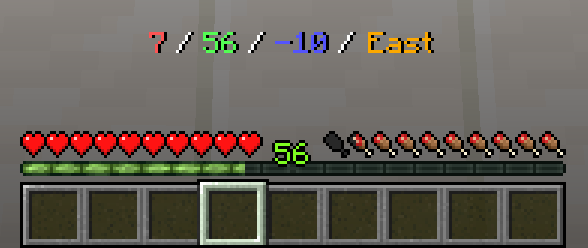
GPS displayed above player's hotbar
How to Enable
To enable or disable the GPS display, type these triggers in the chat:
/trigger GPS_On
/trigger GPS_Off

Typing the GPS trigger in the chat
Durability Warning
To avoid players accidentally breaking their precious tools and armor, durability warning messages were added.
Once an item reaches a set durability threshold, a warning message will be sent in the chat everytime that item is used.
A bell sound is also heard when the warning goes off.
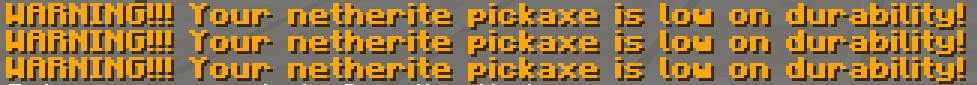
Chat message warning of low durability
If you want to know what the durability warning threshold of your item is, select it on your hotbar and the threshold will be displayed on the tooltip of the item.
25 is the default for items without custom enchantments.
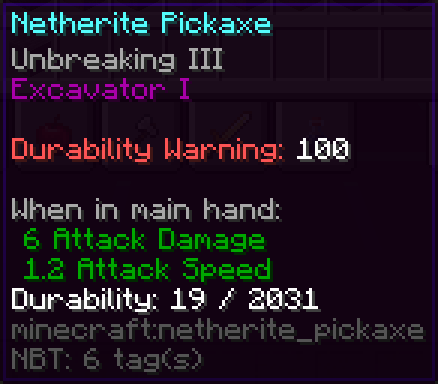
Durability warning threshold shown on item
Supported Items
Only these listed items are supported for durability warnings:
• Diamond tools, sword & armor
• Netherite tools, sword & armor
• Elytra
• Bow
• Blaze King's Crown
Custom Threshold
To set your own durability warning threshold on an item, select the item in your hotbar and type this trigger in the chat:
/trigger DuraWarningValue set X
Replace X with the threshold you want to set.
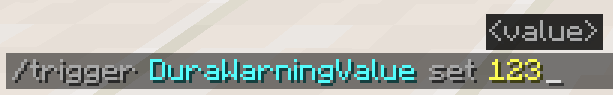
Typing the durability warning trigger in the chat
FancyCoin Shop
The FancyCoin shop is the place where you'll be able to buy some of the custom items from the FancyCraft datapack.
Such as custom enchantments, custom potions, and other things like Blaze Core, an item required to summon the Blaze King boss.
Buying Items
Here is the list of things you can currently buy:
• Lumberjack
• Excavator
• Veinminer
• Potion of Haste
• Blaze Core
• Ender Tome
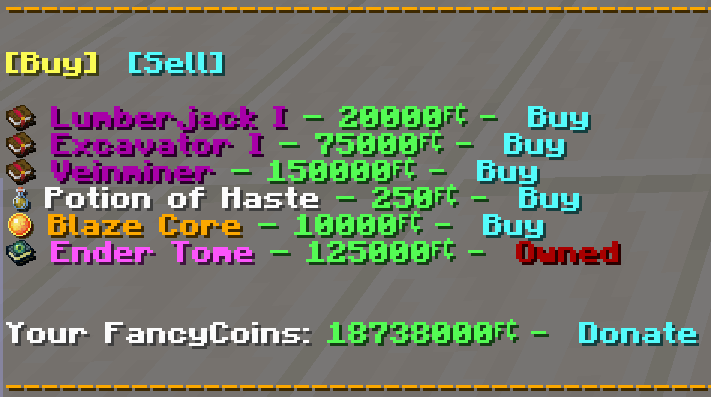
The buying interface of FancyCoin shop
Any text in the interface with an aqua/cyan color is a clickable button.
To buy an item, open up your chat and type this trigger:
/trigger Shop
Now open up your chat again so that you can move your mouse, and click on the buy button for the item you want to buy.
Once you do, a trigger like this will be pasted into your chat input:
/trigger Buy_Lumberjack_I set 1
If you press enter now, you'll buy one of that item. If the purchase was successful, a message in the middle of the screen will be displayed.
If you want to buy more than one at once, replace 1 with the amount you want to buy.
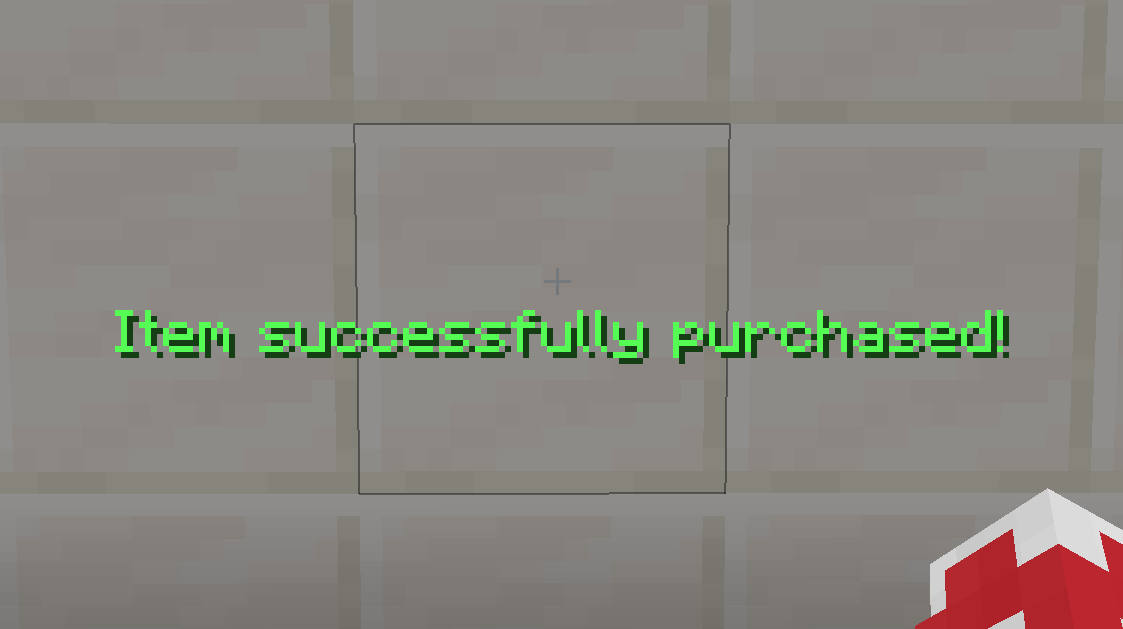
Successful purchase message
Selling Items
The only way at the moment to earn FancyCoins is through selling diamonds or Ancient Relics:
• Diamond
• Ancient Relic Tier I
• Ancient Relic Tier II
• Ancient Relic Tier III
• Ancient Relic Tier IV
• Ancient Relic Tier V
• Ancient Relic Tier VI
• Ancient Relic Tier VII
• Ancient Relic Tier VIII

The selling interface of FancyCoin shop
Ancient Relics from tier 1 to tier 7 can be found randomly in loot chests around the world, like in villages, shipwrecks, end cities, etc.
And tier 6 to tier 8 can be dropped by the Blaze King boss.

Ancient Relic found in buried treasure chest
To sell an item, there are 2 methods you can use.
The first method is through the shop interface. Type this trigger in the chat again:
/trigger Shop
Now open up your chat again so that you can move your mouse, and click on the [Sell] button. This will open up the selling interface of the shop.
Now click on the sell button for the item you want to sell. Once you do, a trigger like this will be pasted in your chat input:
/trigger x.Sell_Tier_I set 1
If you press enter now, you'll sell one of that item. If the sale was successful, a message in the middle of the screen will be displayed.
If you want to sell more than one at once, replace 1 with the amount you want to sell. Typing a higher amount than what you have will sell all of that item in your inventory.
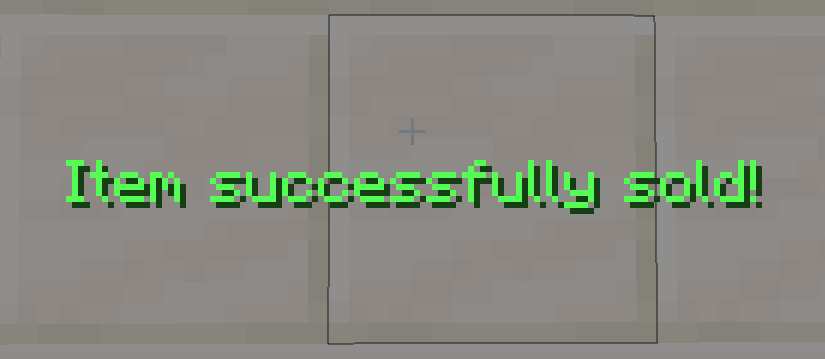
Successful sale message
The second method of selling items is by selecting the item in your hotbar and typing this trigger in the chat:
/trigger Sell_Selected set X
Replace X with the amount you want to sell. Just like with the other method, typing a higher amount than what you have will sell all of that item in your inventory.
Donating FC
If you have a friend or someone who is in need of FancyCoins, you can help them out by donating.
To donate, type this trigger in the chat:
/trigger Donate set X
Replace X with the amount you want to donate.
Once you press enter, a list of players who are currently online will be displayed in the chat.
Open your chat so that you can move your mouse, and click on the player name you want to donate to.
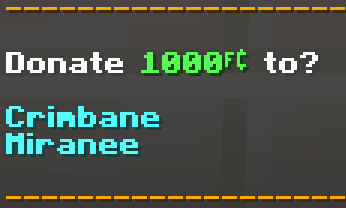
Player list for donating
If the donation was successful, both the sender and recipient will receive a message of the donation.
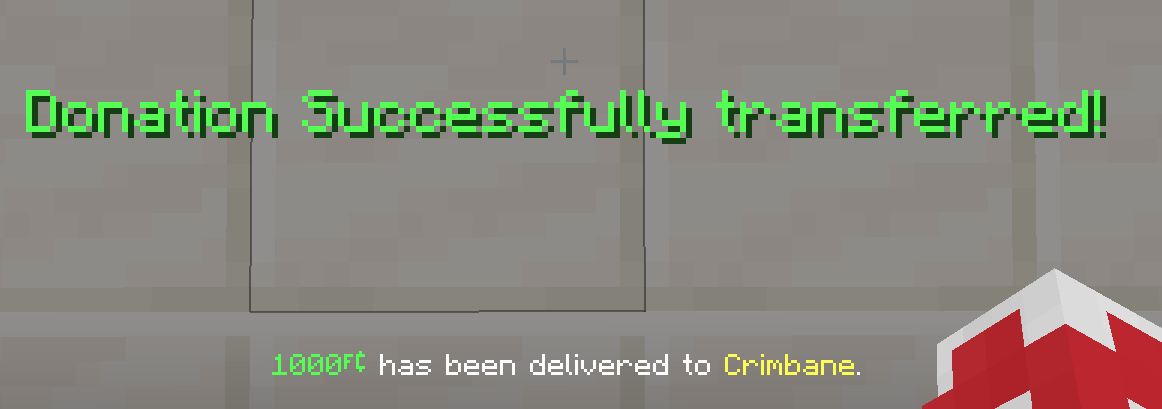
Successful donation message
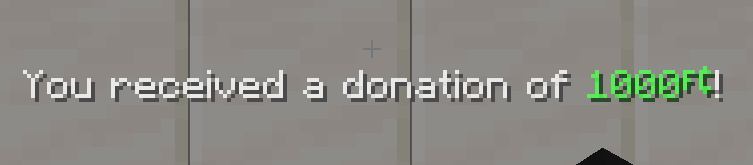
Player receiving donation
Ender Tome
Ender Tome is a book that can be used to store and withdraw XP. If you're tired of running back and forth to your XP farm, then this book will help reduce the amount of trips you take.
The book can be bought from the FancyCoin shop and it's a one time purchase. Incase you lose the book, this trigger can be used to reclaim it:
/trigger ReclaimEnderTome
The Ender Tome can store a maximum of 37665 XP, which is enough to store 30 levels 27 times. To see the amount of XP you have stored, look at the tooltip of the book.
You'll also see in the name of the item what the current mode the book is set on. There are currently 4 different modes, 1 for storing XP and 3 for withdrawing XP.
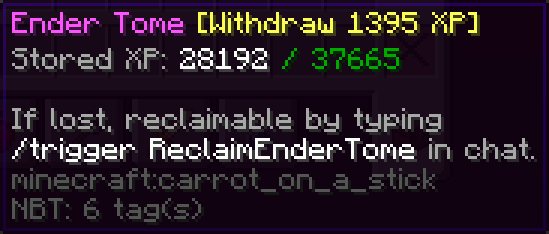
Ender Tome tooltip
Modes
The book has these 4 modes:
• Deposit All:
Deposits all XP from the player into the book.
• Withdraw 1395 XP:
Withdraws enough XP to go from level 0 to 30.
• Withdraw All:
Withdraws all the XP in the book to the player.
• Drop 1015 XP:
Drops enough XP to repair Netherite tool from 1 durability to full.
When using the drop XP mode, place the item you want to repair in your offhand slot or if it is an armor piece, wear it.
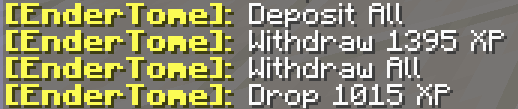
Message of player changing modes
How to Use
To change the mode of the Ender Tome, select the book in your hotbar, hold the crouch key(default Shift) and click the right mouse button.
To use the mode it's set to, you just need to right click with the book without crouching.
Custom Enchantments
Custom enchantments adds special functionality to tools, weapons and armor. Currently there are only 3 custom enchantments and the only way to get them is via the FancyCoin shop.
To add custom enchantments to your item, you need to drop the item you want to enchant on top of an anvil and do the same with the custom enchanted book. It doesn't matter in which order you drop these.

Enchanting with custom enchantments
If the enchanting was successful, you'll hear a sound and the custom enchanted book will disappear.
Lumberjack
Lumberjack is a custom enchantment that can be put on any axe.
It lets you chop down a 1 wide tree up to 8 blocks tall. For this to work properly, you have to break the bottom most log block of the tree.
Using a axe with this enchantment eats a lot of durability. It is recommended to have Unbreaking 3 alongside it.
The enchantment will only work for these blocks:
• Oak Log
• Spruce Log
• Birch Log
• Jungle Log
• Acacia Log
• Dark Oak Log
• Crimson Stem
• Warped Stem
• Stripped variants of the above
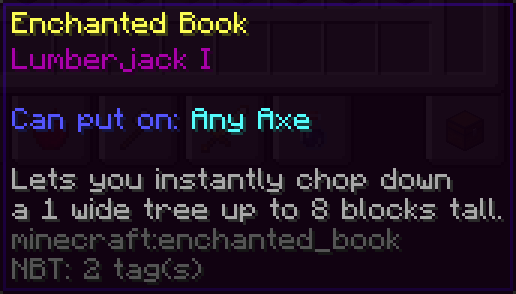
Lumberjack enchantment tooltip
How to Toggle
The enchantment can be toggled on/off if it's ever needed.
To toggle it, select the enchanted axe in your hotbar, hold crouch key(default Shift) and double tap the mainhand/offhand swap key(default F).
Excavator
Excavator is a custom enchantment that can be put on any pickaxe.
This will mine a 3x3(around the block you mined) section of stone types in any direction.
Using a pickaxe with this enchantment eats a lot of durability. It is recommended to have Unbreaking 3 alongside it.
Compatible with Silk Touch.
Not Compatible with Veinminer.
The enchantment will only work for these blocks:
• Stone
• Granite
• diorite
• Andesite
• Sandstone
• Red Sandstone
• Netherrack
• End Stone
• Basalt
• Blackstone
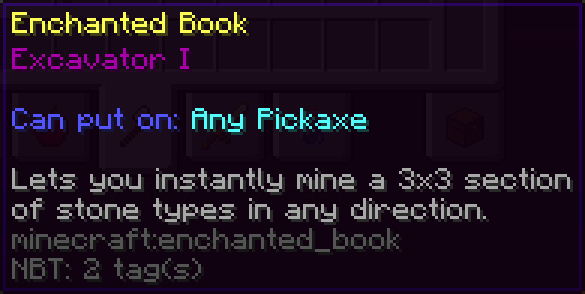
Excavator enchantment tooltip
How to Toggle
The enchantment can be toggled on/off if it's ever needed.
To toggle it, select the enchanted pickaxe in your hotbar, hold crouch key(default Shift) and double tap the mainhand/offhand swap key(default F).
Veinminer
Veinminer is a custom enchantment that can be put on any pickaxe.
With this enchantment you can instantly mine a vein of ore in a radius of 3 blocks. Will only mine the same type of ore connected to the one you mined.
Using a pickaxe with this enchantment eats a lot of durability. It is recommended to have Unbreaking 3 alongside it.
Compatible with Fortune/Silk Touch.
Not compatible with Excavator.
The enchantment will only work for these blocks:
• Gold Ore
• Iron Ore
• Coal Ore
• Nether Gold Ore
• Lapis Ore
• Diamond Ore
• Redstone Ore
• Emerald Ore
• Quartz Ore
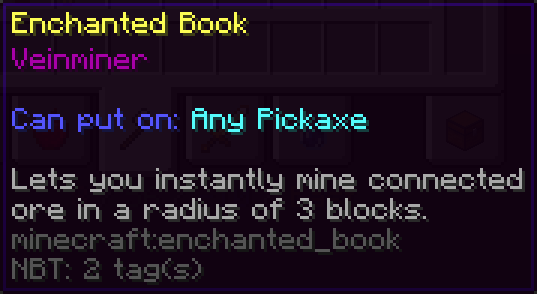
Veinminer enchantment tooltip
How to Toggle
The enchantment can be toggled on/off if it's ever needed.
To toggle it, select the enchanted pickaxe in your hotbar, hold crouch key(default Shift) and double tap the mainhand/offhand swap key(default F).
Custom Mobs
Killing custom mobs will be another way of getting custom items besides the FancyCoin shop.
At the moment there is only one custom mob, and that is Blaze King, a quite tough and destructive boss.
Blaze King
Blaze King is the first ever custom mob that was added to FancyCraft.
Summoning him requires the Blaze Core bought from the FancyCoin shop, and a similar structure used to summon the Wither, but with magma blocks and a single Blaze's head.
To summon Blaze King, these requirements must be met:
• T shaped structure out of magma blocks with a Blaze's head on top of the top middle block.
• 45x45 area of empty space centered at the lowest block of the summoning structure with 20 blocks of head space.
• No other Blaze Kings within a radius of 128 blocks.
• Less than 5 Blaze Kings alive at once.
Once all these requirements are met, drop the Blaze Core on top of the Blaze's head.
If the summoning was successful, a bossbar should appear at the top of the screen and the summoning structure should be replaced with some circling flame particles.
The boss will spawn once the bossbar fills all the way up.
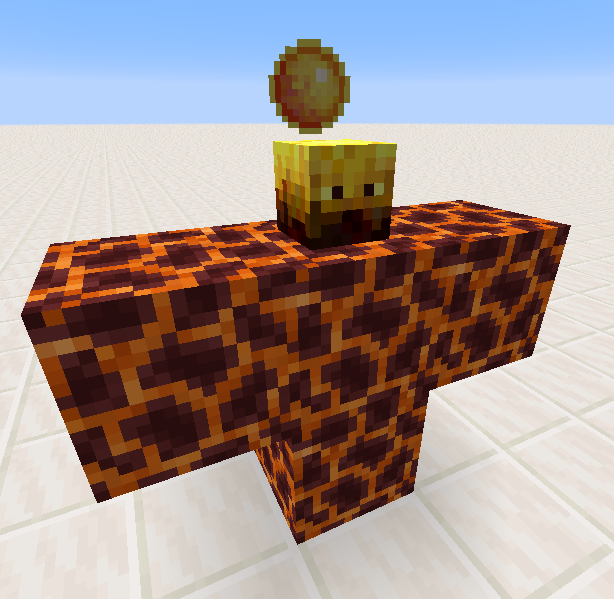
Structure used to summon the Blaze King

Blaze King being summoned
Blaze King has 2 phases. He starts off in the first phase and goes to his second phase once his health drops below 50%. In this second phase, his attacks become more frequent and dangerous.
Fighting Blaze King will require you to have some good gear. Blast protection on your armor and a fire resistance potion is recommended.

Blaze King in the first phase
Loot Table
100% chance to roll:
• 16-32 Blaze rods
• Extra 8-32 Blaze rods per Looting level
100% chance to roll ONE of these entries:
• Entry1: 45% chance to roll:
3-5 VI Relic
• Entry2: 30% chance to roll:
2 VII Relic
0-1 VI Relic
• Entry3: 15% chance to roll:
1 VIII Relic
0-1 VI Relic
• Entry4: 9% chance to roll:
2-5 Blaze's heads
• Entry5: 1% chance to roll ONE of these sub entries:
• SubEntry1: 99% chance to roll:
1 Blaze King's Crown
• SubEntry2: 1% chance to roll:
1 Blaze Core
Custom Armor
Custom armor is armor with custom functionality, added to spice up the gear game and to create some variety.
Blaze King's Crown
Blaze King's Crown is a rare drop from the boss Blaze King. It can be equipped in the head slot and gives some unique stats.
The crown has a special effect that gives you 15 seconds of immunity to fire and lava once you get set on fire. The effect will only renew if you get set on fire again after being extinguished.
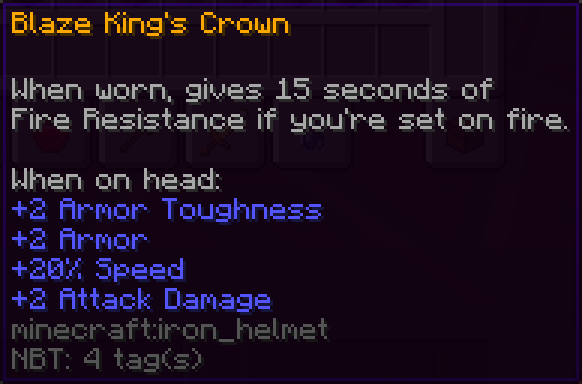
Blaze King's Crown tooltip
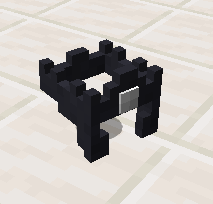
Blaze King's Crown dropped on the ground
Other Changes
Down here you'll find other changes and features that didn't deserve their own section. Most of these changes are some minor stuff, like crafting recipe changes or mob loot changes.
Welcome Message
Everytime you join the server, a welcome message is sent to you.
To change how much info is displayed in the welcome message, use this trigger:
/trigger WelcomeMsg_Mode
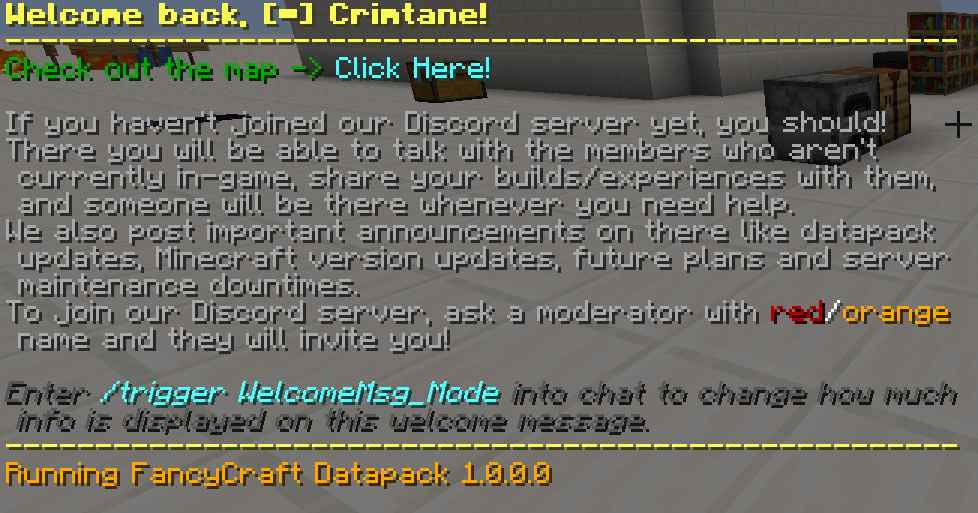
Welcome message when joining the server
AFK Display
When a player hasn't moved for more than 5 minutes, their name will turn gray and they'll get the [AFK] prefix in their name.
![Gray player name with [AFK] prefix](../wiki-images/afk_display.png)
Gray player name with [AFK] prefix
Self Planting Trees
A dropped sapling will after a random amount of time get automatically planted if there is an appropriate soil beneath it.
The time a sapling takes to get planted is 45 seconds + a random number between 1 and 300.
Since items despawn after 5 minutes of being dropped, the sapling will never get planted if it rolls a number between 255 and 300.

Saplings planted on appropriate soil
Recipe Changes
Recipe for crafting colored wool has been altered for consistency sake. Just like coloring other blocks, coloring wool now requires a dye surrounded by 8 wool blocks.
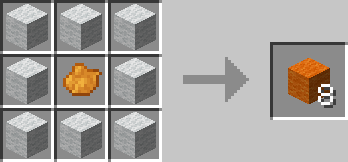
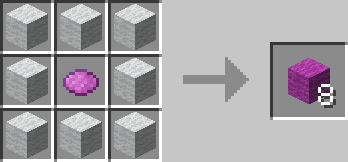
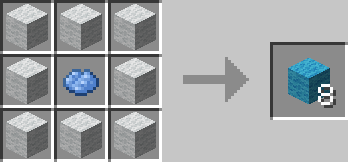
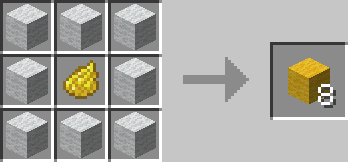
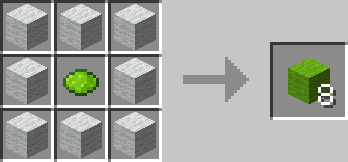
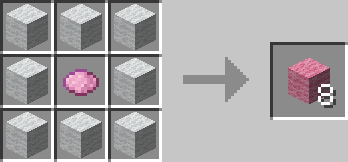
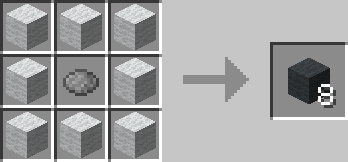
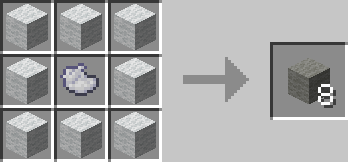
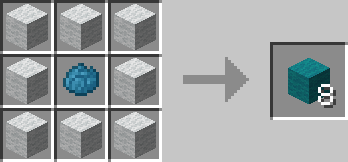
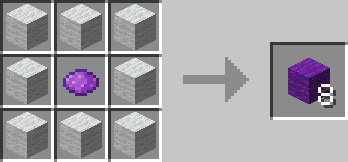
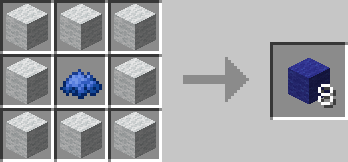
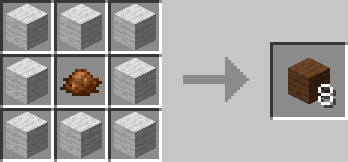
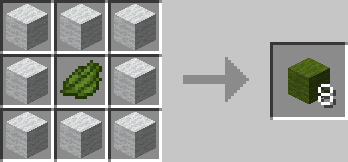
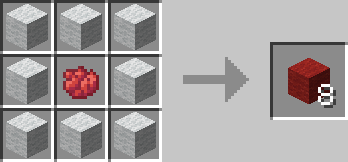
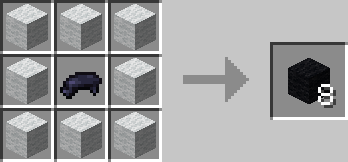
Mob Loot Changes
• Husks now drops 0-2 sand with 0-1 extra per Looting level.
• Silverfish now drops 0-2 gravel with 0-1 extra per Looting level.
• Shulkers now drop 2 shulker shells instead of 1. And 0-1 extra per Looting level.
• Sheep named jeb_ now drops a random color of wool when killed.
• Ender Dragon now drops Elytra.
• Blazes now drop their head with a 0.5% drop chance. 0.5% extra chance per Looting level, for a total of 2% with level 3.

Blaze's head dropped by a Blaze
Misc. Changes
• End City ships now generate with a Shulker spawner.
• Added Potion of Haste, which gives you Haste 2 for 2 minutes and 30 seconds. Can be bought from the FancyCoin shop.

Potion of Haste tooltip